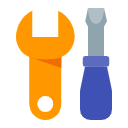Frequently Asked Questions
Got a question? We've got answers.
1. About FindNiche
What is FindNiche?
FindNiche is a niche commodities analytics tool for dropshipping.
Which country does FindNiche cover?
We currently cover 40 countries all over the world.
How many networks does FindNiche cover?
It widely covers the products on AliExpress, and Niches on Shopify.
Do you support languages other than English?
We have the English and Chinese versions, you can switch language at the top orientation bar.
How frequently does FindNiche update?
It updates on an hourly basis.
What kind of information can I get from your website?
If you're interested in dropshipping business, you can find winning products on AliExpress and learn everything about the products.
What is the advantage of your product?
It has a huge database that covered more than two million AliExpress products with a massive 11,000 niches and more than 700,000 Shopify stores.
How can this tool help my store?
Researching winning products and niche is difficult. We provide the data for you to search out the best-sellers and access to a list of winning products in seconds.
What if I don't use Shopify?
That's fine. Since we identify hot products, you can list them on any eCommerce platform. As well, you can check the products on Shopify for reference.
2.About Operations
How can I find the winning product?
Please find the guide in Tutorials, and learn to make most of FindNiche at Tutorials.
How to make effective searching?
You can set advanced filters, like orders, prices, and shipping countries for effective searching.
How can I know the sales of the product?
You can check the product performance. It presents the daily data of orders and wishlist.
How can I find the trending stores?
You can go to "SHOPIFY STORES" to search out and refer to the original online stores.
3. About Payment
What forms of payment do you accept?
For monthly subscriptions, FindNiche accepts payment via credit cards only.
What is your refund policy?
Please kindly check our refund policy. https://findniche.com/refund
Can I cancel the subscription anytime?
Yes, you can cancel your subscription whenever you'd like. Even after cancellation, you can still use the remainder of your bill and it won’t subscribe to a next cycle after the expiration.
How can I cancel the subscription?
Simply login to your account and go to My Plan (Plan&Credit) after clicking the username in the top right corner, click “cancel the subscription” to confirm on each step. No need to call, email, or talk to anyone!
After cancellation, please do recheck your account status and ensure there is no upcoming payment.
After cancellation, please do recheck your account status and ensure there is no upcoming payment.
Where can I get my invoice?
We only offer digital invoices. You can click the username in the top right corner – My Plan – Invoice, to check/download your invoices.
How can I upgrade my plan?
You can go to Plan&Credit and click the “↑Upgrade” button, or visit the Pricing page directly, choose a more advanced plan and pay for the price difference, then it’ll work.
Can I downgrade my plan?
Sorry, you cannot downgrade your plan directly. If you want to change your plan, please cancel your current subscription first, then resubscribe another one.
How can I update my card information?
Sorry, you cannot update your card information directly. If you insist on doing so, you can cancel your current subscription first, then resubscribe it with updated card info.